10 Best AI Art Generators You Should Use
Over the past few years, artificial intelligence (AI) has been rapidly gaining ground. The abundance of AI text-to-art generators that have appeared online is the major new addition to the AI bandwagon. There are several alternatives, ranging from more well-known art generators like DALL-E to lesser-known ones you may not have heard of. Although not all AI text-to-art generators are precise, there are some that you can experiment with or use frequently to demonstrate your originality. We have therefore put together a lengthy list of the top text to image generators. Therefore, if you're a reader interested in AI art, look over the information on the top generators below and give them a try.
Best AI Text to Art Generator Websites
1. Midjourney
Midjourney is a great AI that creates
text-to-art on a Discord server, despite not being based on a website. This AI
bot was developed by a self-funded team, and since the beta, it has become incredibly
well-liked. Only available as a bot on the Discord server, Midjourney produces
the images there.
To
get started, all you need to do is join the server and feed your text prompts
with an easy prefix. Feeding the text puts your request into a queue, and the
AI gets on it in a matter of seconds. The finished output takes a while, as you
can see the image getting better in front of you. And honestly, Midjourney is one
of the best
AI art generator I have tried till now.
2. Dream Studio (Stable Diffusion)
Stable
Diffusion, one of the most well-known text-to-art AI generators at the moment,
is an open-source model that takes text prompts and produces graphics in a
matter of seconds. Over the course of a month, the model was trained on 4,000
Nvidia A100 GPUs. Stable Diffusion is also available to set up on your own PC,
albeit with a significant burden, but I tried out the online website that
largely bears the entire resource load for you. Additionally, if you've heard
of Dream Studio and were concerned that it was the same as Stable Diffusion,
you shouldn't be. In contrast to the sample version, Dream Studio delivers
faster AI art generation. It also generates the Stable Diffusion model and APIs
in one location.
In
terms of how Stable Diffusion functions, the algorithm sharpens the image as it
approaches the prompt. Thus, as soon as you submit a question, the AI generator
turns the text into art and continues to improve the image. It doesn't stop
until the image is as near as it can be to the text prompt you provided. The
range of art produced is enormous, and your creativity is the only restriction.
3. DALL-E 2
The
only text-to-image generator you may be familiar with is DALL-E 2, thanks to
its Internet success. DALL-E 2, on the other hand, is an improved and much more
lifelike version of the original and is smaller. This AI text-to-art generator
was created by the OpenAI research lab and was initially restricted to a small
group of users. But as time has gone on and the model has gotten better, DALL-E
2 is now accessible to everyone who creates an account.
DALL-E
2 gives you 50 credits that you can use to create images, in contrast to Stable
Diffusion. Each output is worth one credit, and once you're done with the
research you can buy more credits. This enables them to invest more money in
the project and improve the AI that already exists.From the time it arrived to
now, DALL-E 2 has definitely gotten better in terms of overall accuracy and
quality of its outputs.
4. NightCafe
Another
user-friendly AI text-to-art generator that is accessible online is NightCafe.
Even though it serves as an image generator that offers variety, NightCafe has
a unique perspective. There are many choices for output modification with this
AI art generator. You have more control over your project as a user because you
may choose the AI's algorithm as well as the output art style. Therefore, you
have a choice if you prefer Clip Guided Diffusion to the Stable one.
As
a paid service, NightCafe offers five free credits, which may be used to
purchase five AI photos. For three more credits, create an account and log in.
But in order to receive extra credits, you must join NightCafe.
5. Pixray
Pixray
is another simple AI picture generator that can be used locally on your PC,
online as a website, or even as an API for people who want to create AI art
Discord bots. However, Pixray takes a lot longer than other AIs to provide an
output. Pixray takes roughly six minutes to produce a single image, in contrast
to systems like Diffusion and DALL-E 2, which can output an image in less than
a minute. The AI is powered by an Nvidia T4 GPU, for context.
6. Text to Pokemon Generator
This
AI art generator may be a little specialised, but it's ideal for people who
grew up watching Pokemon. This Pokemon generator, which is based on the same
website as Pixray, enables users to generate new Pocket Monsters with simply a
text prompt. Simply enter instructions like, "Pikachu Yoda in Red,"
and watch as the creation takes shape.
Even
though it is based on the same Replicate website, the AI image generator needs
over a minute to create a magnificent Pokemon picture for you. Even though it
can't combine many different scenarios, the results are nonetheless stunning.
The artwork you receive after asking the AI to make a terminator Pokemon is
shown above and it is quite impressive.
7. PhotoSonic
Although
many people may not be aware of it, an AI text to image generator may turn any
text into a work of art. PhotoSonic is a service that handles the hard work for
you and is based on a credit model. You are free to instruct the AI to draw
almost anything because it does accept complicated long-form requests. The AI
uses latent diffusion to take a noisy image and turn it into one that complies
with your request.
I
received 10 credits after signing up for this service, with the opportunity to
purchase more. Credits start at 100 photos for a monthly fee of $10, however
the AI generator offers a free trial period to assist you get accustomed.
8. StarryAI
The
text-to-art generator StarryAI, which is available as an app for Android and
iOS, does a good job of creating AI images. The iOS app's user-friendly UI
wowed me when I used it to produce artwork. You can enter your prompts to
create AI art in the text bar at the top of the home screen itself. Wait in
line while your artwork is being generated; when it is finished, your phone
will start to glow.
The
app does give you 5 free credits; however, you can upgrade to the pro version
and purchase additional credits starting at $15.99 for 40 credits. Aside from
that, the app is simple to use and allows you to share and store the
photographs you produce. The degree of artwork precision
9. Wonder AI
I
had some fun with Wonder AI, a straightforward Android and iOS software that
converts words into images using AI. You must enter a word prompt into the app,
just like other art producers do. The choice of art style is then entirely up
to you; options include Pen and Ink, Novelistic, Magical, Cinematic, and more.
Enter the words, click the generate button, and then watch as the artwork
appears on the screen.
You
are free to produce as many works of art as you like on Wonder AI because there
is no credit system in place. The drawback is that each time you want to create
an artwork, you must first watch a 30-second advertisement. It can be
aggravating.
10. AI Picasso
A
text-to-image generator called AI Picasso is based on the Stable Diffusion
paradigm. Although its app interface is unimaginative, the AI at least offers
customers a limited selection of painting styles. Every time an image is made
by AI Picasso, you are required to view a 30-second advertisement. Thankfully,
the image generating process is free and almost instantaneous. However, any
user may grow tired of the constant stream of advertisements that follow each
AI artwork creation.
Even
while the output images are good, they fall short of what I saw in the original
Stable Diffusion. Even though the AI is built on that paradigm, it frequently
malfunctions when you submit lengthy text prompts.




.webp)




Leave a Comment